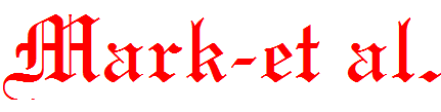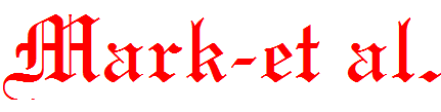|
 |
 |
 |
July 29, 2005

Dear CNET members,
Wow, our members came through in a big way this week, hitting another record number of submissions! Jon, you wanted advice and recommendations about running more than one antivirus utility and suggestions for a good free antivirus app. You got it! Let me just summarize what our members had to say. More than 80 percent recommended AVG Anti-Virus by Grisoft as a free antivirus utility, and 85 percent agreed that running two antivirus apps is not a good idea. Wanna know why? Let's start with this week's winning answer by Gary, who explains in detail why it's not good to run two antivirus apps, and he also gives his favorite picks of free antivirus utilities. But don't stop there; we have some incredible, well-written honorable mentions and other suggestions from our members. Hopefully, with this information, Jon, you and others will be able to choose good antivirus protection. If any of you have more recommendations for free or paid antivirus utilities or have successfully run two antivirus apps at the same time, please join us in this week's discussion. Have a great weekend, and thanks for your participation!

|
|
Member Question of the Week
  I am running--and paying for--Norton AntiVirus on my PC at
home; the computer is about a year old. I've heard some good
things about free antivirus software that is equal to if not
better than Norton. I'd like to try some out while I still
have Norton. Is it OK to run more than one antivirus
application at the same time? Which are the best of the free
applications and where can I get them? Thanks in advance.
I am running--and paying for--Norton AntiVirus on my PC at
home; the computer is about a year old. I've heard some good
things about free antivirus software that is equal to if not
better than Norton. I'd like to try some out while I still
have Norton. Is it OK to run more than one antivirus
application at the same time? Which are the best of the free
applications and where can I get them? Thanks in advance.
Submitted by:
Jon C. of Athens, Georgia
 
Answer:
You've asked two questions here, Jon. Let's answer them in turn.
1] Is it OK to run more than one antivirus application at the same time?
It is generally not recommended to run more than one antivirus software on a PC. To understand why, you must understand how they work. Antivirus software runs in the background from the moment you start your computer or from the moment Windows loads, depending on the software. Every time you run a program or open a file, it is scanned by the antivirus app before it is loaded into the memory. You may have noticed that after you installed Norton on your computer, it started to run slower. This is because the antivirus software uses large amounts of memory and resources.
Now if you run more than one antivirus, the following may result:
a) The two (or more) antiviruses will consume tremendous resources slowing your computer down to snail's pace and maybe causing it to hang/freeze frequently, sometimes even at startup itself.
b) The two antivirus softwares may detect each other's activity, and consider their behavior virus-like. This may result in one or both of the softwares trying to neutralize one another (maybe by quarantining or deleting each others core files). This may corrupt the softwares, or render them useless, and probably even cause a computer crash to boot (pun intended).
c) If two antivirus softwares try to scan a file at the same time, there may be a conflict that will corrupt the file or prevent it from opening/running normally.
That should be reason enough for you to think twice before installing more than one antivirus software.
However there are certain instances, where it might be okay to install multiple antivirus softwares. This may not relevant to your particular case as a home PC user, but its an interesting point. If you ran a computer network, you might want extra protection for the main servers such as the email gateway server, a port of entry for many viruses. Here you might be willing to sacrifice some computer resources for added security on the server PC. Some commercial network protection softwares like GFI MailSecurity actually install multiple antivirus softwares on the mail server. The reasoning behind this being that one antivirus vendor may create an update for a virus before their competitor does, and thus you make sure you get the update from whoever's first, reducing your exposure time to a new virus. Also antiviruses seem to have their specialities eg Kaspersky is better at object scanning and neutralizing new viruses while McAfee is good at detecting non virus attacks like Active X ones. So a well thought out combination would produce all round protection.
Keep in mind that this level of security (and paranoia) is not required for a home PC user like you. If however you prefer that argument and insist on running two antivirus softwares, you need to do it correctly and in an informed manner. During installation, some antivirus softwares will not install unless you uninstall the one that's already on your system. In that case install the second one first and the first one second. Secondly, make sure only one of them runs at a time. The other must be totally disabled. Only use the other if you want to scan a file or folder with both. Do not keep both running in the background at the same time for reasons 1,2, and 3.
A software that will help you manage two antivirus softwares together is HandyBits VirusScan Integrator that is available as freeware from http://www.handybits.com/vsi.htm
2] Which are the best of the free (antivirus) applications and where can I get them?
One of my favorites is AVG Anti-Virus by Grisoft. Their website is www.grisoft.com. As a noncommercial home user, you can download the free version which can be found in AVG Products>>AVG Free Edition. The following link should take you directly to the website of the free version: Free grisoft
I have used AVG numerous times since it was released about 6 yrs ago and it works great. It's detected and prevented (or fixed) a number of virus and Trojan infections on my computer.
Another one I like is Avast antivirus. The site is www.avast.com. Once again there is a free noncommercial version, known as the Home Edition. I have used this software twice over the last 4 years and was fully protected by it. The latest version comes with P2P and IM shields which are important if you file share (usually illegal) and/or chat on instant messengers.
I would also recommend AntiVir Personal Edition which again is free. You should find it at Free AntiVir . I've used this one twice too over the last 4 years and it worked great.
You might find other newer free ones by running a search on Yahoo or Google, but the 3 I've named above have been around for 4-5 years and have done a great job for me.
A good way to test if an antivirus software is working is to do the Eicar Test. Go to http://www.eicar.org/anti_virus_test_file.htm to learn more. Read the instructions before trying it.
Good luck with your antivirus quest. You might want to look into personal firewalls as well as spyware protection while you're at it.
Submitted by: Gary P. of Atlanta, Georgia
|
 |
Copyright © 2005 CNET Networks, Inc. All rights reserved.
CNET Networks, Inc.
235 Second Street
San Francisco, CA 94105
U.S.A.

|
|
Call today for more information today (317)892-4516.
 Mark-et al. Home Page Mark-et al. Home Page
 Mark-et al. News Listings Page Mark-et al. News Listings Page
 Send Mark-et al. E-Mail Send Mark-et al. E-Mail
WEB PAGE DESIGNED BY Mark-et al. Computers
This page, and all contents, are Copyright © 2007 by Mark-et al., Lebanon, Indiana, USA
|